SEO-optimized changelog pages do more than list product updates - they improve search visibility and user engagement. By combining clear structure, targeted keywords, and metadata, these pages help SaaS companies inform users, reduce support queries, and attract organic traffic. Here’s what you’ll learn:
- Why SEO matters for changelogs: Increases discoverability, simplifies navigation, and boosts user engagement.
- How to structure your changelog: Use clear headers, concise updates, and keywords naturally.
- Metadata tips: Write compelling title tags, meta descriptions, and SEO-friendly URLs.
- Tools to use: Platforms like changes.page, Semrush, and Ahrefs simplify optimization.
Want your changelog to drive traffic and keep users informed? Follow these strategies to create content that’s both user-friendly and search-engine-friendly.
Best Practices for Organizing Changelog Content
Now that we've covered why SEO is important for changelogs, let's look at how to organize your content effectively.
Using Clear Headers
Set up a clear hierarchy for your headers: H1 for the main page title, H2 for update categories (like "New Features"), and H3 for specific updates (such as "Improved Search Functionality"). This structure not only makes your changelog easier to navigate but also helps with SEO.
Keyword Placement
Include keywords naturally in key areas like page titles, meta descriptions, URLs, headers, and opening paragraphs. For example, Buffer does a great job of weaving relevant keywords into their changelog entries, making them both user-friendly and search-engine-friendly [1].
Improving Content Quality
Strong changelog content gives users value and context. FreshBooks, for instance, uses a straightforward table format that’s easy to scan while still being optimized for SEO [1].
Here are some tips to elevate your changelog content:
- Write clear, descriptive updates that explain changes and their benefits to users.
- Use optimized visuals for major updates to grab attention and improve SEO.
- Include links to related resources and visuals to make updates more engaging.
"A great changelog shows the why behind the what and turns updates into moments that build trust and excitement" [2].
Once your content is well-organized, the next step is optimizing metadata to boost visibility even further.
Using Metadata for Changelog Pages
Metadata plays a key role in helping search engines properly index your changelog, which can increase visibility and attract organic traffic. Well-optimized metadata not only improves search rankings but also makes it easier for users to find and engage with your updates.
Writing Title Tags and Meta Descriptions
Title tags are the main headline users see in search results. They should clearly convey the purpose of your changelog updates. Aim to keep titles under 60 characters to avoid truncation. Here's an example:
<title>January 2025 Product Updates - New Features & Improvements | CompanyName</title>
Meta descriptions, on the other hand, are brief summaries that can directly impact click-through rates. To create effective meta descriptions:
- Keep them under 160 characters
- Naturally include relevant keywords
- Focus on the benefits of your updates
- Use action-oriented language to encourage clicks
A sample meta description might look like this:
<meta description>Discover our latest updates: faster search, new integrations, and enhanced performance. Streamline your workflow today.</meta>
Creating SEO-Friendly URLs
URLs that are easy to read and understand can improve both user experience and search engine rankings. Take inspiration from GitHub's approach to structuring URLs. Here's a breakdown:
| URL Component | Example | Purpose |
|---|---|---|
| Base Path | /changelog/ | Indicates the content category |
| Date | /2025/01/ | Organizes updates chronologically |
| Version | /v2-5-0/ | Specifies the release version |
| Description | /major-feature-update | Highlights the focus of the update |
For best results:
- Use hyphens to separate words in the URL
- Include version numbers or dates when relevant
- Avoid special characters or unnecessary parameters
An optimized URL might look like this:
example.com/changelog/2025/01/v2-5-improved-search
"A compelling meta description for changelog pages should be no longer than 160 characters, include relevant keywords, and provide a clear summary of the changelog update. It should also entice users to click on the link by highlighting the benefits or value of the update." [3]
Once your metadata is in place, you can explore tools to further refine your SEO strategy.
Tools for SEO-Optimized Changelog Pages
Now that you know how to structure and optimize your changelog content, let’s dive into tools that can make the process easier and improve your results.
changes.page
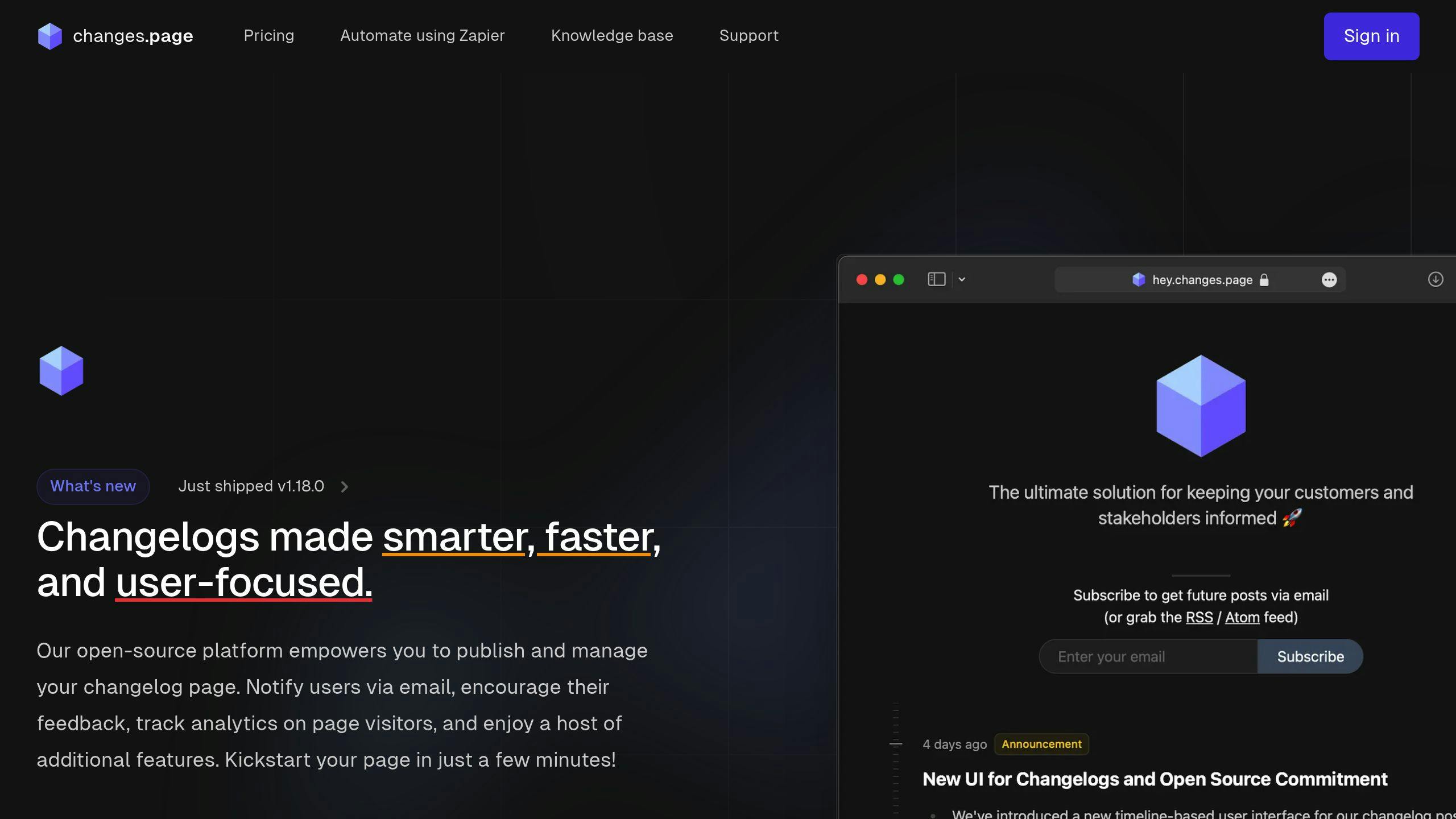
Changes.page simplifies managing SEO-friendly changelogs with features designed to boost search performance. Key benefits include:
- Server-side rendering for faster load times and better indexing
- Custom domains with SSL for added security
- Zapier integration to automate updates
- Analytics tools to refine your content strategy
While changes.page takes care of the technical side, pairing it with SEO tools can help you maximize your efforts.
SEO Tools
Here are two tools that can take your changelog optimization to the next level:
Semrush
- Pinpoints keyword opportunities tailored to changelog content
- Tracks your changelog’s performance in search results
- Analyzes organic traffic trends to your changelog pages
Ahrefs
- Shows how competitors approach their changelogs
- Tracks backlinks to strengthen your page authority
- Finds new ways to expand your changelog’s reach
When using these tools, focus on selecting keywords that align with your product updates, understanding how users find your changelog, and measuring the results of your efforts.
Improving SEO-Optimized Changelog Pages
Crafting changelog pages that perform well in search engines requires a mix of clear content, technical fine-tuning, and a design that prioritizes the user. Companies like Buffer and ConvertKit showcase how thoughtful organization and navigation can boost both visibility and engagement.
Here are three areas to focus on:
1. Content Structure and Clarity
Organizing your changelog with clear headers and well-placed keywords helps users and search engines alike. For example, Buffer uses concise, actionable titles like "Schedule threads on Twitter" to make updates easy to understand while also enhancing SEO [1].
2. Metadata and Technical Details
Well-crafted metadata and straightforward, descriptive URLs play a big role in search rankings. Keeping things simple and clear ensures your updates are easy to index and navigate.
3. Tools for Optimization
Platforms like changes.page, Semrush, and Ahrefs can streamline your efforts by tracking performance and suggesting improvements. These tools make it easier to refine your pages and maintain their visibility.
SEO isn’t a "set it and forget it" task. Regularly reviewing performance data and adapting to user behavior ensures your changelog remains effective. ConvertKit shows how tailoring updates to your audience - whether they’re developers, small business owners, or content creators - can make a big difference [4].
